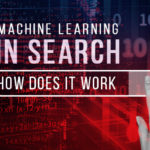Small businesses or medium scale businesses, AdWords can help you a lot in the way of generating leads for your business. Google has made it so easy that it takes only a few minutes to get started with AdWords.
On the other hand, it requires a great effort to manage business through it. Some people manage their own AdWord campaign while others outsource to companies who can take care of their business campaign.
AdWords can be a boon to your business if used correctly. Wondering whether you are using it correctly or not? Don’t worry! We have it covered for you. If you can take care of the following steps, then it’s hassle free to manage your AdWords campaign performance.
1. Keyword Research
Keywords are the building blocks of your campaign. The keywords you choose have a great impact on your AdWords campaign performance.
As an initial step, make a list of suitable keywords that you think is suitable for your business industry. If you are done with that, you can make use of Google’s free tool named AdWords Keyword Planner. Submit the keywords that you have in hand into it and it will generate a detailed list of similar keywords.
Along with that, AdWords Keyword Planner will give a detailed information on how often those keywords are searched on the internet and also number of competitors who are targeting on the specific keywords.
Carefully, select which all are relevant keywords and discard the irrelevant ones. Periodically, analyze which keywords are giving high generated conversions and which are not.
You can set a filter based on keyword conversion rate and can find out the well performing ones. Based on that, you can increase bids for those keywords and decrease bids for non performing keywords.
2. Assign similar keywords for campaigns and ads
Rather than dumping all your keywords list into AdWords bucket, assign similar keywords for campaigns and ads. For example, healthcare management, healthcare service and healthcare clinics should fall under same ad group and healthcare software should be under another ad group. Like this, if you segment your keywords wisely you will be easily able to analyze the data later.
3. Analyze Search Term Report for New Keywords and Negative Keywords
When you are doing a campaign, it’s crucial to regularly check search term report for newly searched keyword and negative keywords.
- How to find out Negative Keywords?
If you are opting for Broad match or Phrase match targeting, there are chances that your ad might trigger queries that are irrelevant for you. If you don’t wish to show ads for such queries, you can mark it as negative keyword. Same applies for your campaigns also.
Finding out and filtering negative keywords will make sure that your ads are seen by right people only and will trigger subsequent queries that are relevant for your business.
- How to find out new Keywords?
Search Term Report will also allow you to find out new search terms which have generated conversions. You can add these as new keywords into your campaign/ads. As said before, analyzing the search term report, adding new keyword and eliminating negative keywords, you can control your ad efficiently and generate more conversions.
4. Include ad text related to keywords in an ad group
Don’t forget to add at least a text exactly related to the topic of the ad group. This will in turn help your ad to achieve quality score and also allows customers to easily land into your ad.
5. Make Use of Ad Extensions
Navigating people who click on your campaign/ads to another pages that similar topics can help you to achieve better Quality Score. Make sure that you add links of only similar topic pages; otherwise, visitors will lose interest in the topic and may exit the page.
6. Exact Match Targeting or Broad Match Targeting?
For small businesses which are new to AdWords, Exact Match Targeting is a good choice as it will show ads only when someone searches with exact phrase/keyword that you have included in your campaign. It will give full control over their ads/campaign and prevent them to waste money on irrelevant keywords.
Once you get an idea of how your keywords are performing, you can try your hands on Broad Match Targeting which can be of more useful and also can optimize your campaign performance.
7. Make Bid Adjustments on different device platforms
One of the effective ways to optimize AdWords campaign is by measuring its performance on three device platforms such as computer, tablets and mobile. You can make bid adjustments based on the data received.
Periodically, check the performance of your AdWords campaigns and ad groups on these three device platforms.
For example, if you spend more money on computer bids without analyzing the trend but you get more conversions from mobile bids, you need to decrease the computer bids.
Always keep on check that your budget doesn’t runs out on device platforms. If managed correctly, these device platforms can make a huge difference in optimizing campaign performance.
8. Use Geographic Location Targeting
Setting geographic target in AdWords is an excellent way if you are planning to provide services inside a particular geographic location. Google allows its user to set location targets for each ad/campaign where you can adjust your bids for various locations.
Make sure to increase bids on location that works perfectly for you and get conversions. On the other hand, decrease the bids on locations that don’t give you conversions.
9. Set timings with Ad Schedule Bid Adjustments
Like geographic location targeting, Google also allows you to set ad schedule for each of your campaign. You can set bid adjustments for various hours of the day/days of a week which works well for you.
While optimizing the campaign, make sure to increase bids on hours and days that works well for you and decrease bids for areas where you spend money but doesn’t get conversions.
10. Remove or pause non-performing factors
Last but not least, if you want a sudden boost in your campaign performance, you need to remove everything which is not working. To achieve this, you need to check your account features one by one and remove/pause things that are not working for you. Also check on campaigns that you have invested large amount of money but have poor performance; then, pause on that campaign.
Confused whether AdWords will work or not for you?
Of course! It will work for you, regardless of the size of your business or location. If you can always keep an eye on the AdWords tool and periodically analyze it thoroughly keeping in mind of the above ten points, you can definitely succeed in this area.
If you have any questions, please revert to us.